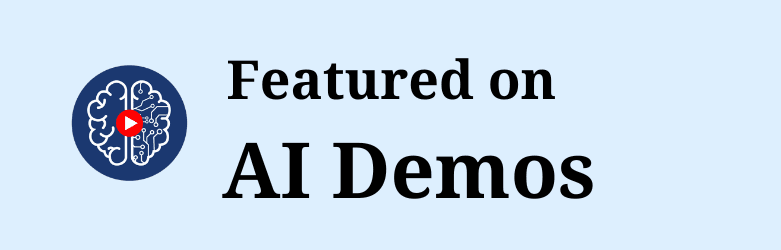SkyBox AI
Craft 360° worlds in just one click
Demo video of SkyBox AI
 Featured
FeaturedFutureSmart Agent
A complete AI Agent system for real use cases. RAG, NL2SQL, API actions, multi-agent logic — everything in one place.
.jpeg&w=3840&q=75) Featured
Featuredi10X
i10x AI Review: Multi-Model Workspace for Writing, Research & Media Tested 2026
 Featured
FeaturedPictory AI
Pictory.ai Review (2026): The AI-Driven Video Creation Revolution for Content Makers
 Featured
FeaturedAnswerThis
AnswerThis Review (2026): The AI-Powered Future of Academic Literature Review & Gap Analysis
SkyBox AI: Transform Text into 360° Visual Masterpieces
Imagine creating stunning, immersive visuals that you can explore from every angle—without needing any design experience. With SkyBox AI, this is no longer a distant dream, but a reality at your fingertips. This revolutionary tool allows users to generate breathtaking 360-degree images from simple text prompts in just a few clicks. Whether you're a designer, a marketer, or a creative hobbyist, SkyBox AI provides a seamless experience that transforms your ideas into visual masterpieces ready to explore.
Key Features of SkyBox AI ?
SkyBox AI is loaded with features that make it an essential tool for anyone interested in 360° visuals. These standout capabilities ensure that users can create, refine, and share their creations effortlessly.
1. Easy Model Selection
SkyBox AI simplifies the creative process by offering a wide variety of models to start with, helping users create visuals that match their vision. Whether you're creating visuals for professional use or personal projects, the platform offers a smooth experience, even for those without a background in design. The model selection allows you to quickly find something aligned with your vision and serves as an excellent starting point for customization.
2. Text Prompt to Image Generation
At the heart of SkyBox AI's functionality is its ability to transform text into visuals. Users can enter descriptive text prompts, select from different artistic styles or design choices, and hit "Generate." Within moments, SkyBox AI turns your words into vivid, immersive images, offering a hassle-free experience for anyone looking to bring their imagination to life. This text-to-image transformation feature removes the barriers to creativity and puts the power of professional-grade design into your hands.
3. 360-Degree Viewing
One of the most exciting features of SkyBox AI is its ability to generate visuals that can be viewed in 360 degrees. This isn’t just about producing flat images; users can pan around, zoom in, and explore every angle of their creation. Whether you're creating a stunning landscape, a virtual room, or a visual concept for a marketing campaign, the 360-degree view provides an immersive experience that standard images simply can't match. This feature makes SkyBox AI perfect for anyone looking to create interactive and engaging content.
4. Remix Option
Not completely satisfied with your initial result? No problem! SkyBox AI’s remix option lets you refine your images with ease. Simply enter a new text prompt or modify the existing one, click "Remix this," and watch as SkyBox AI generates a fresh version of your visual. This iterative process allows users to experiment with different styles, colors, and compositions, ensuring they get exactly what they envision. The remix feature is ideal for users who love to fine-tune their work and push the creative boundaries.
5. Instant Sharing
Once your visual masterpiece is ready, sharing it is effortless. SkyBox AI allows you to share your creation directly from the platform with just a few clicks. Whether you want to showcase your work to friends, colleagues, or clients, this instant sharing feature streamlines the process. You can easily export your 360° visuals to various platforms, making it easier to gather feedback or present your work professionally.
Pros of Using SkyBox AI
SkyBox AI stands out as a leading tool in the realm of 360° image generation, offering several advantages that make it a popular choice among users:
- User-Friendly Interface: The platform's intuitive design ensures that even beginners can create professional-grade visuals without feeling overwhelmed. The workflow is smooth and easy to navigate, making it accessible to users of all skill levels.
- Quick Image Generation: One of the most appreciated aspects of SkyBox AI is its speed. Images are generated in just a few moments, allowing users to iterate quickly and unleash their creativity without long waiting times.
- High-Quality Visuals: Despite its quick output, SkyBox AI doesn’t compromise on quality. The tool produces high-resolution, professional-quality visuals that are suitable for marketing campaigns, presentations, or personal projects.
- Versatile Applications: SkyBox AI is incredibly versatile. Whether you're using it to create virtual reality environments, immersive marketing materials, or personal artwork, the tool adapts to a wide range of applications.
Cons of SkyBox AI
While SkyBox AI is a powerful tool, there are a few limitations to consider:
- Limited Customization: Some users may find the customization options limited compared to more advanced design software.
- Dependence on Text Prompts: The quality of the generated image heavily relies on the clarity and creativity of the text prompt provided by the user.
- Internet Connection Required: As an online tool, a stable internet connection is necessary to use SkyBox AI effectively.
Conclusion:
SkyBox AI is a game-changer for anyone looking to create immersive 360° visuals without the need for extensive design skills. Its user-friendly interface, quick image generation, and high-quality outputs make it an excellent choice for both professionals and hobbyists. While there are some limitations in terms of customization and its reliance on text prompts, SkyBox AI more than compensates with its ease of use and ability to deliver stunning visuals in just a few clicks.
Whether you're a marketer creating engaging content, a designer experimenting with new ideas, or simply someone who loves to explore your creative potential, SkyBox AI is the perfect tool to bring your vision to life. With just a few simple inputs, you can transform text into a visual masterpiece ready for 360° exploration. So why not give it a try and discover the limitless possibilities of SkyBox AI? Unleash your creativity today and immerse yourself in a world of visual storytelling like never before!