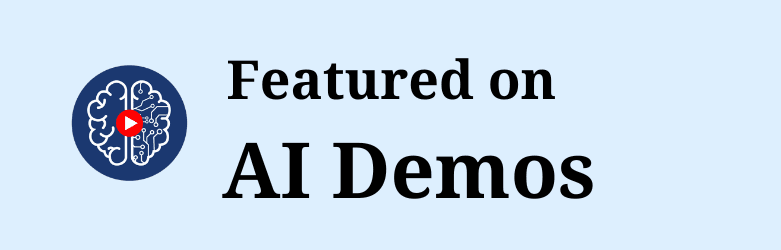PNGMaker
Make Transparent PNG From Text
Demo video of PNGMaker

AI Demos Team
• Expert ReviewerPNGMaker: Transform Text into Elegant, Transparent PNGs Effortlessly
Introduction
In the digital age, creating visually appealing content is crucial. PNGMaker is an innovative online tool designed to transform your text into high-quality, transparent PNG images effortlessly. Whether you're a designer, marketer, or social media enthusiast, PNGMaker simplifies your workflow and enhances your creative projects. This article delves into the key features, pros, cons, and overall benefits of using PNGMaker.
Key Features of PNGMaker
AI-Powered Transformation
PNGMaker utilizes advanced AI technology to convert text into high-quality PNG images. The AI ensures professional results with minimal effort, making it easy to bring your concepts to life with precision.
Custom Text to PNG
With PNGMaker, users can easily convert their text into PNG images. The tool allows for various customization options, including fonts, colors, and sizes, ensuring that the final output matches your specific needs.
Transparent PNG Maker
One of the standout features of PNGMaker is its ability to create PNG images with transparent backgrounds. This feature is particularly useful for web designers and marketers who need versatile images that can be easily integrated into various projects.
Online Free Access
PNGMaker offers free online access, allowing users to create PNG images anytime, anywhere. While the basic features are free, optional premium features are available for those who need advanced capabilities or commercial applications.
Pros of Using PNGMaker
User-Friendly Interface
PNGMaker boasts a user-friendly interface that makes it easy for anyone to create high-quality PNG images. The straightforward design ensures that even beginners can navigate the tool with ease.
High-Quality Output
The AI technology behind PNGMaker ensures that the output is always of high quality. Users can expect crisp, clear PNG images that are perfect for professional use.
Versatility
The transparent background feature makes PNGMaker a versatile tool. The images can be easily integrated into various projects, from web design to marketing materials.
Time-Saving
PNGMaker significantly reduces the time it takes to create high-quality PNG images. The AI does most of the work, allowing users to focus on other aspects of their projects.
Cons of Using PNGMaker
Limited Free Features
While PNGMaker offers a range of features for free, some advanced capabilities are only available through a premium subscription. This may be a drawback for users who need more advanced functionalities but are not willing to pay for them.
Internet Dependency
As an online tool, PNGMaker requires an internet connection to function. This could be a limitation for users who need to work offline or in areas with poor internet connectivity.
Learning Curve
Although the interface is user-friendly, there may still be a slight learning curve for users who are not familiar with AI-powered tools. However, this is generally minimal and can be overcome with a bit of practice.
Conclusion
PNGMaker is a powerful tool that simplifies the process of creating high-quality, transparent PNG images from text. Its AI-powered technology ensures professional results with minimal effort, making it an ideal solution for designers, marketers, and social media enthusiasts. While there are some limitations, such as the need for an internet connection and the availability of advanced features only through a premium subscription, the overall benefits make PNGMaker a valuable addition to any creative toolkit.
In summary, PNGMaker offers a user-friendly, versatile, and time-saving solution for creating elegant, transparent PNG images. Whether you're working on a web design project, marketing campaign, or social media content, PNGMaker can help you achieve professional results effortlessly. Try PNGMaker today and see the difference it can make in your creative projects! ?✨