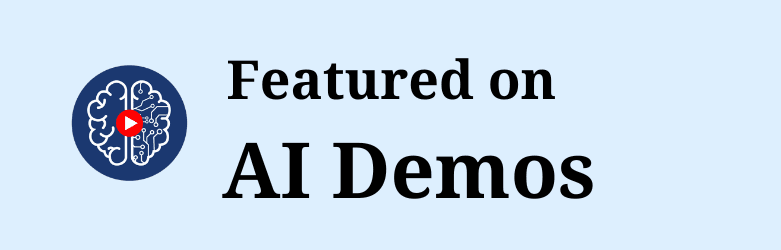OCR
Convert Images Into Text
Demo video of OCR
 Featured
FeaturedFutureSmart Agent
A complete AI Agent system for real use cases. RAG, NL2SQL, API actions, multi-agent logic — everything in one place.
.jpeg&w=3840&q=75) Featured
Featuredi10X
i10x AI Review: Multi-Model Workspace for Writing, Research & Media Tested 2026
 Featured
FeaturedPictory AI
Pictory.ai Review (2026): The AI-Driven Video Creation Revolution for Content Makers
 Featured
FeaturedAnswerThis
AnswerThis Review (2026): The AI-Powered Future of Academic Literature Review & Gap Analysis
OCR: Transforming Images into Editable Text
Optical Character Recognition (OCR) is a groundbreaking technology that converts different types of documents, such as scanned paper documents, PDF files, or images captured by a digital camera, into editable and searchable data. The OCR tool offered by AI Demos is a powerful solution that simplifies this process, making it accessible to everyone. Let's delve into the features, benefits, and potential drawbacks of this tool.
Introduction to OCR
OCR, or Optical Character Recognition, is akin to a digital translator for text within images. Imagine having a handwritten note or a printed page; OCR scans it and transforms it into digital text that your computer can comprehend. This technology is invaluable for digitizing printed documents, extracting text from images for editing, and making documents searchable. Whether you have a screenshot of a webpage or a scanned receipt, the OCR tool can extract the text, saving you time and effort compared to manual data entry.
Key Features of the OCR Tool
The OCR tool from AI Demos is packed with features that make it a standout choice for users looking to convert images into text efficiently.
High Accuracy
The OCR tool boasts high accuracy in text recognition, ensuring that the converted text closely matches the original image. This precision is crucial for maintaining the integrity of the information extracted from documents.
Multiple Language Support
One of the standout features of the OCR tool is its ability to understand multiple languages. Currently, it supports 50 different languages, making it a versatile choice for users worldwide.
No Training Required
The OCR tool is designed to be user-friendly, requiring no prior training. This ease of use ensures that anyone, regardless of technical expertise, can operate the tool effectively.
Supported File Formats
The tool supports various file formats, including JPEG, JPG, and PNG. This flexibility allows users to work with a wide range of image types without needing to convert them beforehand.
User-Friendly Interface
The OCR tool features a simple and intuitive interface, making it easy for users to navigate and operate. The drag-and-drop functionality further simplifies the process of uploading files for conversion.
Free Access
AI Demos offers the OCR tool for free, making it accessible to everyone. This free access ensures that users can take advantage of the tool's capabilities without any financial barriers.
Data Privacy
Data privacy is a top priority for AI Demos. The OCR tool does not store any user data or files. Once the image-to-text conversion is complete, the image file is deleted, ensuring user privacy and security.
Pros of Using the OCR Tool
- Efficiency: The OCR tool significantly reduces the time and effort required for manual data entry.
- Accessibility: Free access and support for multiple languages make the tool accessible to a global audience.
- User-Friendly: The intuitive interface and no-training-required approach make it easy for anyone to use.
- Data Security: The tool's commitment to data privacy ensures that user information remains secure.
Cons of Using the OCR Tool
- Limited File Format Support: While the tool supports popular formats like JPEG, JPG, and PNG, it may not accommodate less common file types.
- Internet Dependency: As an online tool, users need a stable internet connection to access and use the OCR tool effectively.
Conclusion
The OCR tool from AI Demos is a valuable addition to any digital toolkit, offering a simple, free, and effective way to convert images into text. Its high accuracy, multiple language support, and user-friendly design make it an excellent choice for users looking to enhance productivity and streamline their workflow. While it has some limitations, such as limited file format support and internet dependency, the benefits far outweigh these drawbacks. Try the OCR tool today and experience the convenience of transforming images into editable text effortlessly. ?
In summary, the OCR tool is a testament to the power of AI in simplifying complex tasks and making technology accessible to all. Whether you're a student, professional, or casual user, this tool can help you save time and improve efficiency in handling text-based data.