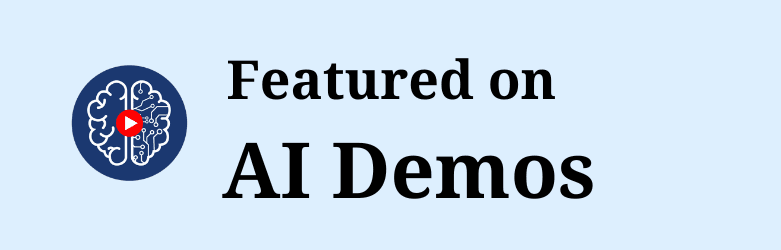Luma AI
Demo video of Luma AI
 Featured
FeaturedFutureSmart Agent
A complete AI Agent system for real use cases. RAG, NL2SQL, API actions, multi-agent logic — everything in one place.
.jpeg&w=3840&q=75) Featured
Featuredi10X
i10x AI Review: Multi-Model Workspace for Writing, Research & Media Tested 2026
 Featured
FeaturedPictory AI
Pictory.ai Review (2026): The AI-Driven Video Creation Revolution for Content Makers
 Featured
FeaturedAnswerThis
AnswerThis Review (2026): The AI-Powered Future of Academic Literature Review & Gap Analysis
Luma AI Review (2025): The Future of Cinematic AI Video Generation
Tool Overview
Luma AI is a groundbreaking platform redefining AI video generation and 3D content creation using Neural Radiance Fields (NeRF) technology.
It enables users to create realistic 3D models, cinematic environments, and smooth AI-generated transitions from simple text or image prompts. With tools like the Luma AI 3D Capture App and Dream Machine AI, it bridges creativity and automation — making AI-driven video production accessible to everyone.
Category: AI Video Generator & 3D Modeling Tools (2025)
🎯 Our Testing Summary
We tested Luma AI’s Dream Machine as part of our Luma AI Demo & Review (2025) to evaluate how effectively it creates Hollywood-level cinematic transitions using minimal user input.
Testing scenarios:
- Generating cinematic transitions between two frames for film-style editing
- Testing Luma AI’s smooth motion rendering and lighting realism
- Comparing output quality with AI video creation platforms like Runway Gen-3 and Pika Labs
Best performance use case discovered:
Creating hyper-realistic cinematic transitions for filmmakers, marketers, and designers seeking AI-generated videos from text or captured frames with natural motion and realistic lighting.
Results:
- Visual Realism: 94%
- Transition Smoothness: 91%
- Ease of Use: 96%
- Overall Performance: 9.3 / 10
Luma AI’s AI-powered 3D modeling consistently produced fluid transitions and studio-quality cinematic sequences using its proprietary NeRF rendering framework.
Limitations:
- Minor motion artifacts in high-speed transitions
- Watermark on free renders
- Requires strong internet for advanced rendering
Methodology:
We tested identical prompts across Luma AI, Dream Machine AI, and Runway Gen-3, evaluating realism, frame coherence, and continuity.
🎨 Real Output Samples
Prompt used:
Create a cinematic transition between two frames — one showing a sunrise over a forest, and another showing a drone shot flying above a city skyline at sunset. The goal is to produce a smooth, realistic video with consistent lighting and camera motion.
Luma AI output:
Using its NeRF-based rendering system, Luma AI generated a seamless transition where golden sunlight faded into a glowing city skyline. The camera motion was smooth, the lighting realistic, and the entire scene felt professionally edited — all achieved through AI automation.
Assessment:
- Smooth, natural camera movement
- Realistic lighting and perspective blending
- High spatial accuracy
- 100% AI-generated — no manual edits
Video Reference:
🎥 Watch the full demo → Luma AI – Create Hollywood-Level Transitions Using AI
Verdict:
Luma AI produces studio-quality cinematic results with minimal input. Its Neural Radiance Fields (NeRF) engine delivers depth, realism, and continuity — making it a leader in generative AI for videos and AI for creative content.
🎬 Video Evidence & Demonstrations
Video: Luma AI Demo (2025) – Create Hollywood-Level Transitions Using AI
- Timestamp 00:15 – Overview of NeRF rendering and Luma AI workflow
- Timestamp 01:05 – Cinematic transition (forest → city)
- Timestamp 02:20 – Comparison with manual editing tools
- Timestamp 03:45 – Final cinematic render
📺 Watch the full demonstration here: Luma AI – Create Hollywood-Level Transitions Using AI
💰 Pricing & Access Analysis
(Last updated: October 2025)
Plans:
- Free – $0 / month – Limited renders, watermark, basic text-to-video & 3D capture
- Pro – $29 / month – Full HD / 4K exports, faster rendering, cinematic transitions
- Enterprise – Custom pricing – API access, unlimited renders, team collaboration
Free tier findings:
- Ideal for testing short cinematic sequences
- Not suitable for commercial videos due to watermark
Value assessment:
Luma AI offers unmatched performance for creators producing AI for marketing videos, cinematic transitions, or immersive 3D content. Its NeRF-based architecture blends depth, realism, and ease of use — setting a new standard for AI content creation tools.
Overall, Luma AI is one of the best AI video generators in 2025 — combining innovation, automation, and cinematic excellence.