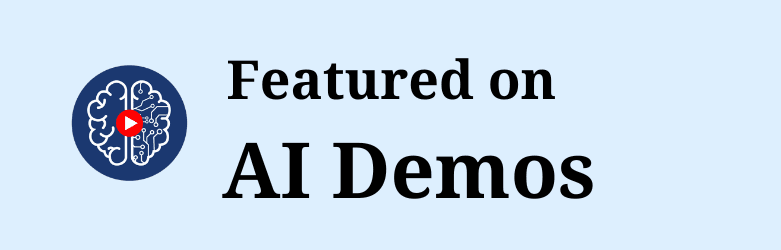Hemingway Editor
Instantly Simplify, Enhance, and Transform Your Text!
Demo video of Hemingway Editor
 Featured
FeaturedFutureSmart Agent
A complete AI Agent system for real use cases. RAG, NL2SQL, API actions, multi-agent logic — everything in one place.
.jpeg&w=3840&q=75) Featured
Featuredi10X
i10x AI Review: Multi-Model Workspace for Writing, Research & Media Tested 2026
 Featured
FeaturedPictory AI
Pictory.ai Review (2026): The AI-Driven Video Creation Revolution for Content Makers
 Featured
FeaturedAnswerThis
AnswerThis Review (2026): The AI-Powered Future of Academic Literature Review & Gap Analysis
Hemingway Editor: A Comprehensive Guide
Introduction
Hemingway Editor is a powerful writing tool designed to make your prose clear and bold. Named after the famous author Ernest Hemingway, this tool aims to simplify your writing by highlighting complex sentences, passive voice, and other common issues. Whether you're a professional writer, a student, or someone who writes occasionally, Hemingway Editor can help you improve your writing style.
Key Features
Readability Score
One of the standout features of Hemingway Editor is its readability score. The tool assigns a grade level to your text, indicating how easy it is to read. A lower grade level means your writing is more accessible to a broader audience.
Sentence Highlighting
Hemingway Editor highlights sentences that are hard to read. Yellow highlights indicate sentences that are somewhat difficult, while red highlights mark very difficult sentences. This feature helps you identify and simplify complex sentences.
Adverb and Passive Voice Detection
The tool also highlights adverbs and passive voice in your text. Adverbs are marked in blue, and passive voice is highlighted in green. This feature encourages you to use more active and direct language.
Simpler Alternatives
Hemingway Editor suggests simpler alternatives for complex words and phrases. These suggestions are highlighted in purple, making it easy to spot and replace them.
Formatting Options
The tool offers basic formatting options like bold, italics, headings, and bullet points. This allows you to format your text without leaving the editor.
Offline Mode
Hemingway Editor offers a desktop version that allows you to work offline. This is particularly useful for writers who prefer to work without internet distractions.
Pros
User-Friendly Interface
Hemingway Editor has a clean and intuitive interface. The tool is easy to navigate, making it accessible for users of all skill levels.
Improves Readability
By highlighting complex sentences and suggesting simpler alternatives, Hemingway Editor helps you make your writing more readable and engaging.
Time-Saving
The tool quickly identifies issues in your text, saving you time on editing and proofreading.
No Credit Card Required
Hemingway Editor offers a free 2-week trial without requiring a credit card. This allows you to test the tool thoroughly before committing to a purchase.
Positive Reviews
The tool has received positive reviews from users, with many praising its ability to improve writing clarity and readability.
Cons
Limited Grammar and Spelling Checks
While Hemingway Editor excels at improving readability, it offers limited grammar and spelling checks. For comprehensive grammar checking, you may need to use another tool in conjunction with Hemingway Editor.
Basic Formatting Options
The formatting options are quite basic. If you need advanced formatting features, you might find Hemingway Editor lacking.
No Collaboration Features
Hemingway Editor does not offer collaboration features, making it less suitable for team projects.
No Mobile App
Currently, there is no mobile app for Hemingway Editor. This limits its usability for writers who prefer to work on their mobile devices.
Conclusion
Hemingway Editor is an excellent tool for anyone looking to improve the clarity and readability of their writing. Its user-friendly interface, readability score, and sentence highlighting features make it a valuable asset for writers of all levels. While it has some limitations, such as basic formatting options and limited grammar checks, its strengths far outweigh its weaknesses. If you're looking to make your writing more concise and impactful, Hemingway Editor is definitely worth a try.
For more information and to start your free trial, visit Hemingway Editor.