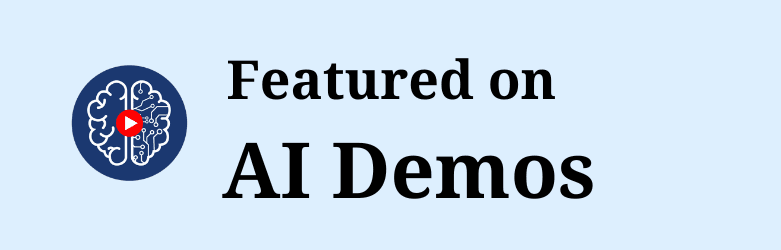SEOStudio
Your All-in-One Free Tool for SEO, Content Creation, and YouTube Success!
Demo video of SEOStudio
 Featured
FeaturedFutureSmart Agent
A complete AI Agent system for real use cases. RAG, NL2SQL, API actions, multi-agent logic — everything in one place.
.jpeg&w=3840&q=75) Featured
Featuredi10X
i10x AI Review: Multi-Model Workspace for Writing, Research & Media Tested 2026
 Featured
FeaturedPictory AI
Pictory.ai Review (2026): The AI-Driven Video Creation Revolution for Content Makers
 Featured
FeaturedAnswerThis
AnswerThis Review (2026): The AI-Powered Future of Academic Literature Review & Gap Analysis
SEOStudio: A Comprehensive Suite of Free Online Tools
Introduction
In the fast-paced world of digital marketing, having the right tools to enhance your online presence is essential. SEOStudio steps up as a robust platform that provides a wide range of free online tools aimed at improving SEO, YouTube performance, web development, and more. Whether you're an SEO expert, content creator, or web developer, SEOStudio’s suite of over 170 tools helps you achieve your goals with ease.
This all-in-one platform is designed to cater to website owners, digital marketers, and content creators of all skill levels, providing tools that enhance everything from SEO performance to image editing. Let’s dive into what SEOStudio offers and how it can help you strengthen your digital strategy.
Key Features
1. SEO Tools
At the core of SEOStudio is its collection of tools designed to enhance website performance and visibility on search engines. These tools can significantly improve your SEO efforts:
- Website Ranking Checker: This tool allows you to check your website’s ranking on popular search engines, giving you insights into your SEO success and areas for improvement.
- Keywords Suggestion Tool: By discovering high-impact keywords, this tool helps boost your website’s search engine rankings by integrating the most relevant terms for your niche.
- Keyword Density Checker: Ensure your content is optimized for SEO by analyzing the keyword density on your web pages.
- Meta Tag Generator and Analyzer: This feature helps you create and analyze meta tags, which are essential for search engines to understand your site’s content, ultimately improving its SEO performance.
2. YouTube Tools
For YouTubers and video content creators, SEOStudio offers a set of tools aimed at improving video engagement and discoverability on YouTube:
- YouTube Tag Extractor and Generator: Extract existing tags from videos or generate new ones to enhance video searchability.
- YouTube Title and Description Tools: These tools allow you to optimize video titles and descriptions, helping you engage viewers and improve rankings on YouTube search results.
- YouTube Video Statistics: Track key metrics such as views, likes, and comments to gain insights into video performance and understand your audience better.
3. Web Development Tools
Web developers can benefit from SEOStudio’s wide range of coding and data management tools:
- HTML, CSS, and JavaScript Beautifiers and Minifiers: These tools help developers optimize code by beautifying (formatting) or minifying (compressing) it for better performance and faster load times.
- JSON and XML Converters: Easily convert JSON and XML data formats, making data exchange between systems seamless and efficient.
- JavaScript Obfuscator and DeObfuscator: Protect your JavaScript code from prying eyes by obfuscating it, or simplify complex obfuscated code with the DeObfuscator tool.
4. Image Editing Tools
Visual content is critical for any digital platform, and SEOStudio offers several image editing tools to help you perfect your images:
- Image Converter: This tool allows you to convert images to different formats (JPEG, PNG, GIF, etc.), making it easier to use the same image across various platforms.
- Image Resizer and Cropper: Adjust image dimensions to fit the specific needs of your website or social media profiles, ensuring your visuals look polished and professional.
- Image to Base64 Converter: Convert images to Base64 format, making it easier to embed images directly into your website code for faster loading times.
5. Online Calculators and Converters
In addition to the SEO and development tools, SEOStudio offers a variety of handy calculators and converters:
- Adsense and Loan Calculators: Calculate potential earnings from Google Adsense or determine the details of a loan with ease.
- Unit and Currency Converters: Whether you're converting measurements or currency for international clients, these tools simplify the process.
- Binary and Text Converters: Convert between binary code and plain text, making it easier to handle different formats and coding requirements.
Pros
1. Comprehensive Toolset
SEOStudio offers a wide range of tools covering various aspects of digital marketing and web development.
2. User-Friendly Interface
The platform is easy to navigate, making it accessible for users of all skill levels.
3. Free Access
All tools are available for free, providing valuable resources without financial constraints.
4. Real-Time Insights
SEOStudio provides real-time data and analysis, allowing users to make informed decisions.
Cons
1. No Mobile App
SEOStudio currently lacks a mobile application, which may limit accessibility for users on the go.
2. Limited Advanced Features
While the platform offers a comprehensive set of tools, some advanced features may be missing for professional users.
3. Internet Dependency
As an online platform, SEOStudio requires a stable internet connection for optimal performance.
Conclusion
SEOStudio offers an extensive range of tools to help users enhance their SEO efforts, manage YouTube content, streamline web development tasks, and edit images—all for free. Its user-friendly interface and wide variety of tools make it an invaluable resource for website owners, digital marketers, and content creators looking to strengthen their online presence.
While it may lack a mobile app and certain advanced features, the platform’s strengths—such as real-time insights and free access—make it a valuable addition to any digital toolkit. Whether you’re aiming to improve your website's SEO, optimize your YouTube channel, or enhance your web development projects, SEOStudio has the tools to support your success.
Take advantage of SEOStudio's powerful suite of tools today and elevate your digital presence to new heights!