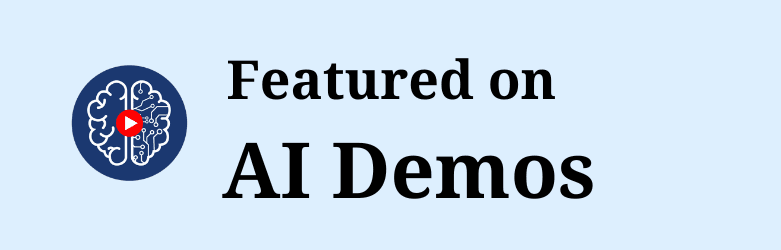Microsoft Designer
Stunning designs in a flash
Demo video of Microsoft Designer
 Featured
FeaturedFutureSmart Agent
A complete AI Agent system for real use cases. RAG, NL2SQL, API actions, multi-agent logic — everything in one place.
.jpeg&w=3840&q=75) Featured
Featuredi10X
i10x AI Review: Multi-Model Workspace for Writing, Research & Media Tested 2026
 Featured
FeaturedPictory AI
Pictory.ai Review (2026): The AI-Driven Video Creation Revolution for Content Makers
 Featured
FeaturedAnswerThis
AnswerThis Review (2026): The AI-Powered Future of Academic Literature Review & Gap Analysis
Microsoft Designer: Transform Your Ideas into Stunning Visuals
Introduction
Microsoft Designer is an AI-powered graphic design tool that simplifies the creation of professional-quality visuals. Whether you need social media posts, invitations, digital postcards, or greeting cards, Microsoft Designer has you covered. This tool leverages artificial intelligence to generate unique designs and offers personalized recommendations, making it accessible to everyone, regardless of their design skills.
Key Features
? Image Creation from Text
One of the standout features of Microsoft Designer is its ability to create mesmerizing images from text prompts. This feature enhances creativity and visual expression, making the design process more accessible and efficient.
✨ Custom Stickers
Microsoft Designer allows users to craft custom stickers quickly. This feature is perfect for adding a personal touch to your projects, whether for personal or professional use.
? Greeting Card Design
The platform offers pre-designed templates for greeting cards, making it easy to convey messages aesthetically. This feature is ideal for celebrating special occasions or expressing sentiments.
?️ Image Restyling
With Microsoft Designer, you can upload an existing image and apply different styles to transform it into a fresh, artistic creation. This feature showcases the software's versatility and encourages artistic experimentation.
? Masterpiece Download
Users can easily download and save their creations, providing a sense of accomplishment and ownership. This feature encourages sharing and further use of your designs.
? Versatility of Microsoft Designer
Microsoft Designer combines various design functionalities, making it a powerful tool for users with different creative needs. Whether for personal or commercial use, this platform offers a comprehensive solution.
? Community Engagement
Encouraging users to like, share, and subscribe fosters a community of creativity and support. This feature helps expand the reach of Microsoft Designer's capabilities.
Pros
User-Friendly Interface
Microsoft Designer boasts an intuitive interface that makes it easy for users to navigate and create stunning visuals. The simplicity of the design process ensures that even beginners can produce professional-quality content.
AI-Powered Design
The AI capabilities of Microsoft Designer streamline the design process by generating unique designs and offering personalized recommendations. This feature saves time and enhances creativity.
Wide Range of Templates
The platform offers a variety of pre-designed templates, catering to different design needs. Whether you need a social media post or a greeting card, Microsoft Designer has a template for you.
Customization Options
Microsoft Designer provides numerous customization options, allowing users to tailor their designs to fit their brand or style. This feature ensures that your creations are unique and personalized.
Collaboration Features
The tool supports collaboration, enabling users to work with others on their designs. This feature is particularly useful for team projects and professional settings.
Cons
Limited Free Features
While Microsoft Designer offers a free preview, some features require a paid Microsoft 365 subscription after the preview period. This limitation may be a drawback for users looking for a completely free tool.
Learning Curve
Although the interface is user-friendly, there may be a slight learning curve for users unfamiliar with graphic design tools. However, the AI-powered features help mitigate this issue.
Internet Dependency
Microsoft Designer is an online tool, meaning users need a stable internet connection to access and use it. This dependency may be inconvenient for users with limited internet access.
Conclusion
Microsoft Designer is a versatile and powerful graphic design tool that leverages AI to simplify the design process. With features like image creation from text, custom stickers, and greeting card design, it caters to a wide range of creative needs. While some features require a paid subscription, the tool's capabilities make it a valuable asset for both personal and professional use.
The intuitive interface, AI-powered design, and wide range of templates make Microsoft Designer accessible to everyone, regardless of their design skills. Despite some limitations, such as the need for a stable internet connection and a potential learning curve, the benefits far outweigh the drawbacks.
In a world where visual content is increasingly important, Microsoft Designer offers a solution that combines ease of use with powerful design capabilities. Whether you're a seasoned designer or a beginner, this tool can help you create stunning visuals effortlessly. So why wait? Explore the power and versatility of Microsoft Designer today and transform your ideas into beautiful creations. ?