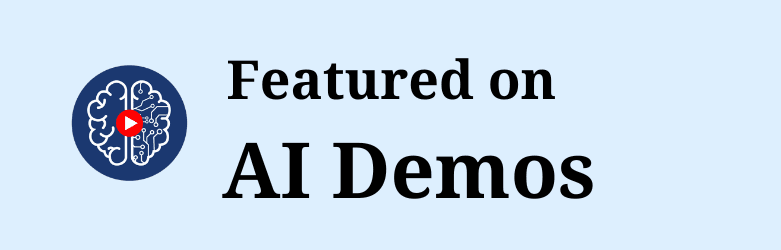Jector AI
Visualizing like a pro with Jector AI
Demo video of Jector AI

AI Demos Team
• Expert ReviewerJector AI: Transform Your Visuals with Ease
Introduction
In today's fast-paced digital landscape, visuals are a powerful way to communicate, market, and showcase products or ideas. Whether you're an e-commerce seller, a photographer, or a content creator, having professional-quality images can set you apart. Jector AI is a cutting-edge tool designed to elevate your visual content effortlessly. With its powerful suite of features, Jector AI enables users to transform ordinary images into stunning works of art without requiring advanced technical skills.
Key Features
Relight Scene
Lighting can make or break the mood of an image. Jector AI’s Relight Scene feature lets you adjust the lighting and shadows in your images while preserving their original details. Whether you’re aiming for a dramatic, moody effect or simply trying to brighten up a dull photo, this feature enables you to make creative lighting adjustments quickly and effectively. It’s especially useful for photographers or digital artists looking to add cinematic effects to their images with minimal effort.
Board & Gallery
For users seeking flexibility and creativity, the Board & Gallery feature offers a set of eight AI-powered tools that help generate new images from prompts or transform existing visuals. You can synthesize product images, alter photos with prompt-based modifications, or explore entirely new concepts using reference images. This feature makes it easy for content creators to experiment with new styles or showcase products in multiple settings with just a few clicks.
Object Removal
Jector AI’s Object Removal tool allows users to eliminate unwanted elements from their photos seamlessly. Whether it's a distracting background object or a flaw in the composition, this feature ensures your images remain clean and polished. This is especially valuable for e-commerce sellers or marketers who need to present products in the best possible light. The AI behind this tool is powerful enough to blend the background naturally after the removal, ensuring there are no noticeable disruptions to the image.
High-Resolution Upscaling
One of the standout features of Jector AI is its ability to upscale images to ultra-high resolutions of up to 4096 pixels. This is especially useful for users who need to print or display their images at larger sizes without losing quality. The High-Resolution Upscaling tool maintains sharpness, clarity, and detail, making it perfect for designers, photographers, and marketers who require crisp visuals for professional use.
Custom Generation Flow
The Custom Generation Flow feature gives users the freedom to tailor the image creation process according to their specific requirements. You can set up a unique workflow to ensure that your images turn out exactly the way you want. This flexibility is particularly useful for advanced users who need to fine-tune various elements like lighting, colors, and composition to create unique, personalized visuals.
Built-in Themes
Jector AI provides a collection of pre-designed themes that users can apply to their images with a single click. These Built-in Themes are ideal for quickly changing the style of an image to suit different contexts, such as social media posts, websites, or advertisements. If you're looking for more customization, you can even create and save your own themes using reference images. This feature helps users maintain brand consistency while saving time on design work.
Quick Reference Image Generation
With Jector AI’s Quick Reference Image Generation feature, users can create reference images instantly by entering a simple keyword. This tool allows for easy brainstorming and collaboration, especially when communicating visual ideas to clients or team members. You no longer have to spend time manually searching for or creating references—the tool does the heavy lifting for you.
Pros
User-Friendly Interface
One of Jector AI’s biggest strengths is its intuitive and user-friendly interface. Even if you’re new to image editing or AI tools, you can easily navigate through Jector’s features and begin transforming your images right away. The design is clean and straightforward, eliminating the learning curve often associated with complex editing software.
Versatile Features for Multiple Use Cases
Jector AI’s wide array of features caters to various user needs, whether you're relighting a scene, removing objects, or upscaling images. This versatility makes it a go-to tool for photographers, digital marketers, and e-commerce sellers alike. It’s not just limited to one industry, so no matter what type of visuals you’re creating, Jector AI has something to offer.
High-Quality Output
One of the main reasons users turn to Jector AI is the high-quality output it consistently delivers. The images produced by this tool look professional and polished, making them perfect for portfolios, marketing campaigns, and online stores. With Jector AI, you don't have to worry about compromising on quality, whether you're making small edits or performing major transformations.
Time-Saving
Jector AI's quick reference image generation and built-in themes save users time, allowing them to focus on other important tasks. This efficiency is particularly beneficial for busy professionals.
Cons
Limited Free Features
Like many AI-powered tools, Jector AI offers a range of features for free, but some of its most advanced functionalities may require a paid subscription. Users who want full access to features like high-resolution upscaling or custom generation flows might need to invest in a premium plan, which could be a drawback for those on a tight budget.
Internet Dependency
Jector AI relies on cloud-based processing, which means it requires a stable internet connection to function. This could be a limitation for users in areas with unreliable connectivity. Without the internet, users won’t be able to access or use the tool, which could disrupt workflows in certain environments.
Conclusion
Jector AI is a powerful and versatile tool that offers users a comprehensive solution for enhancing their visuals. From relighting scenes to removing objects and upscaling images, Jector AI enables users to create professional-quality content with ease. While there may be a slight learning curve for some users and a few limitations in the free version, the tool’s range of features and high-quality output make it an excellent choice for anyone looking to improve their digital content.
Whether you’re a beginner or a seasoned professional, Jector AI provides a user-friendly interface and time-saving tools that can transform your creative process. If you’re in need of a reliable tool for creating stunning visuals, give Jector AI a try—you might just find it to be the game-changer you’ve been looking for. ?