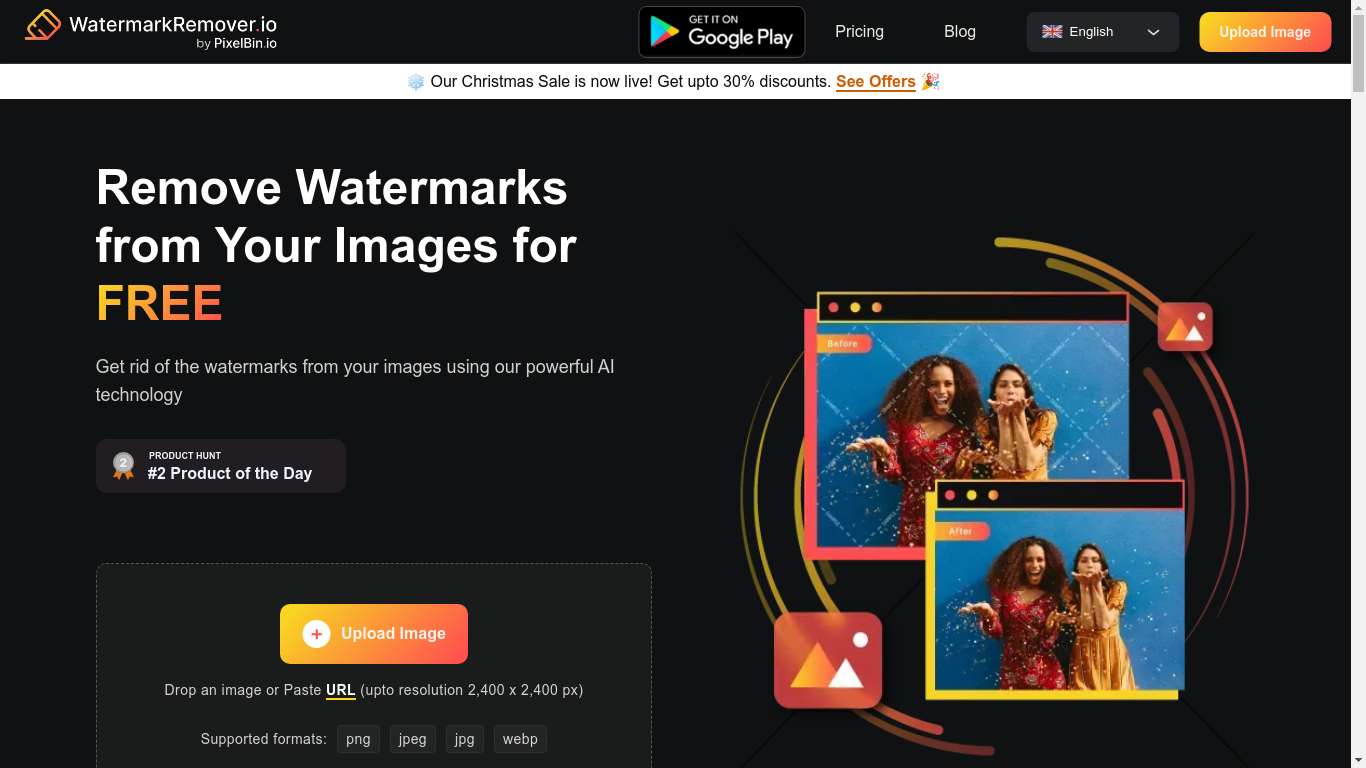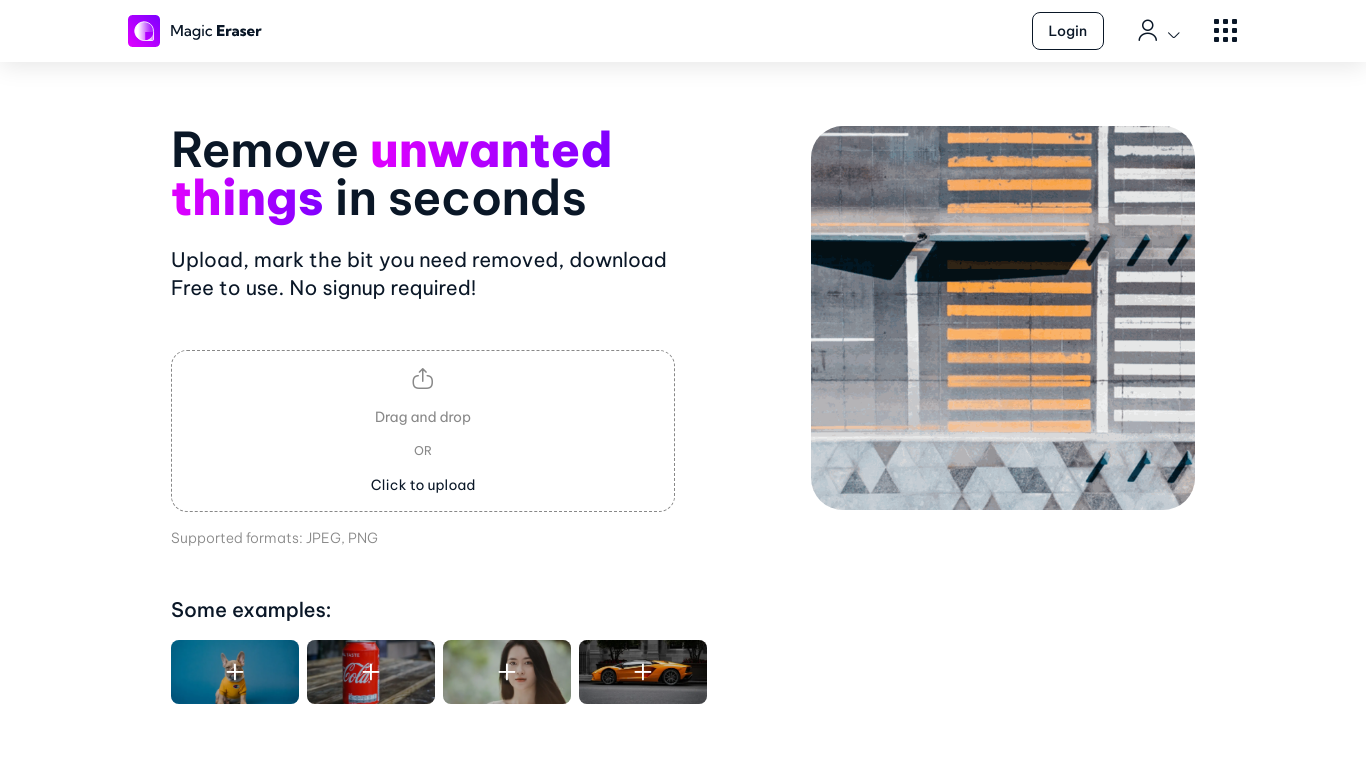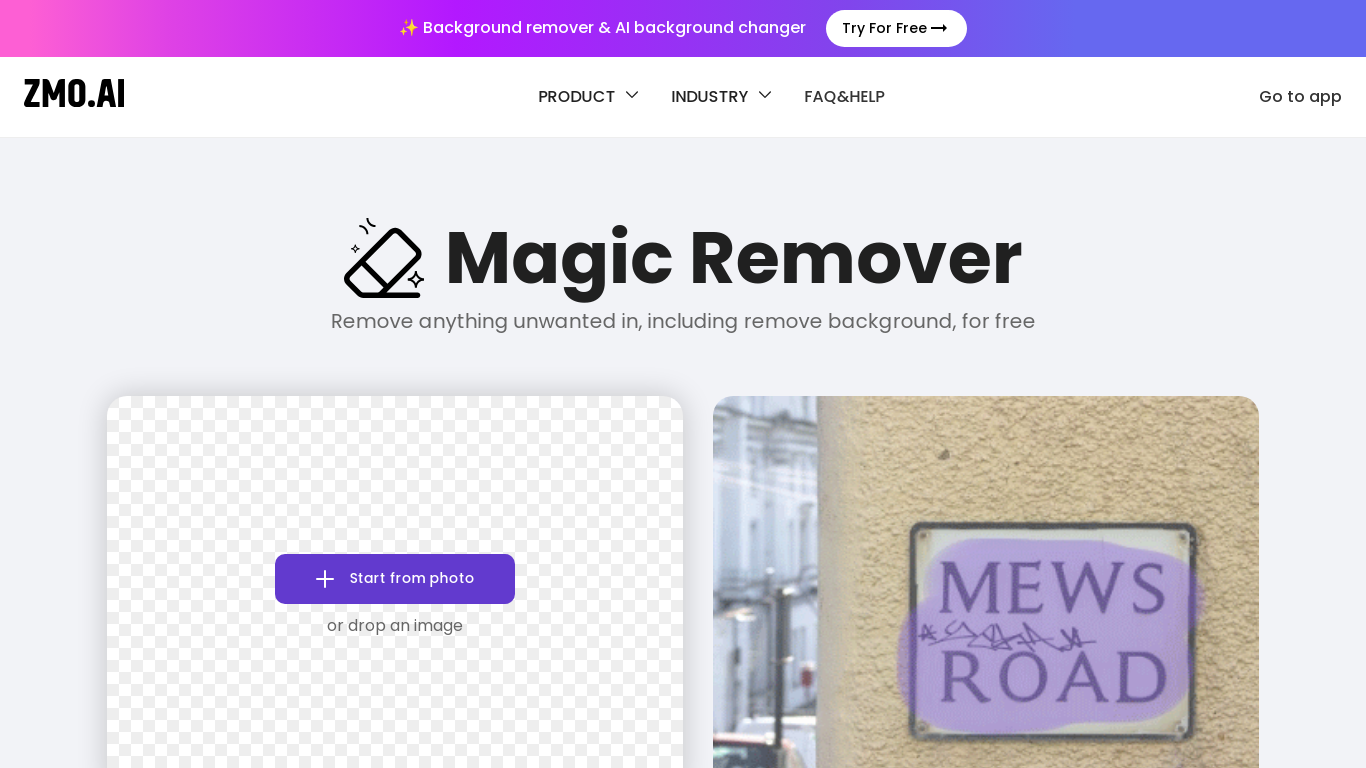Dewatermark.ai
Remove Watermark from photos online free with AI
Demo video of Dewatermark.ai
Dewatermark.ai: Effortlessly Remove Watermarks from Photos
Dewatermark.ai is an innovative online tool designed to remove watermarks from photos quickly and efficiently. Utilizing advanced AI technology, this tool can detect and erase even the most challenging and intrusive watermarks, making your photos look clean and professional.
Key Features of Dewatermark.ai
1. AI-Powered Watermark Removal
Dewatermark.ai leverages powerful AI algorithms to detect and remove watermarks from images. The AI technology ensures that even the most complex watermarks are effectively erased, leaving your photos looking pristine.
2. Manual Brush Tool
In cases where the AI does not completely remove the watermark, Dewatermark.ai provides a manual brush tool. This feature allows users to manually edit and perfect their photos, ensuring that no traces of the watermark remain.
3. Batch Processing
Dewatermark.ai supports batch processing, allowing users to remove watermarks from up to 50 images at once. This feature is particularly useful for users who need to process large volumes of photos quickly.
4. Cross-Platform Compatibility
The tool works seamlessly on both iOS and Android devices, as well as on desktop and tablet browsers. This ensures that users can remove watermarks from their photos regardless of the device they are using.
5. High-Quality Output
Dewatermark.ai is committed to retaining the original quality of the images. The tool ensures that the photos remain sharp and clear, even after the watermarks have been removed.
Pros of Using Dewatermark.ai
1. User-Friendly Interface
Dewatermark.ai features an intuitive and easy-to-use interface. Users can upload their images, wait for the AI to process them, and download the watermark-free photos in just a few simple steps.
2. Free to Use
The tool is free for the first three images per day. This allows users to try out the service and see its effectiveness before committing to a subscription.
3. Fast Processing
Dewatermark.ai processes images quickly, ensuring that users do not have to wait long to get their watermark-free photos. The AI technology works in seconds to detect and remove watermarks.
4. Legal and Ethical Use
Dewatermark.ai emphasizes the importance of using the tool ethically. It is legal to use the tool for removing watermarks from your own images or images for which you have obtained permission. The tool advises against removing watermarks from copyright-protected images without consent.
Cons of Using Dewatermark.ai
1. Limited File Type Support
Currently, Dewatermark.ai only supports JPG and PNG file types. Users who need to remove watermarks from other file formats will need to wait for future updates.
2. Subscription Required for Extensive Use
While the tool is free for the first three images per day, users who need to process more images will need to purchase a subscription. This may be a drawback for users who require extensive use of the tool.
3. Manual Editing May Be Required
In some cases, the AI may not completely remove the watermark, requiring users to use the manual brush tool. This additional step may be inconvenient for some users.
Conclusion
Dewatermark.ai is a powerful and efficient tool for removing watermarks from photos. With its advanced AI technology, user-friendly interface, and high-quality output, it is an excellent choice for anyone looking to clean up their images. While there are some limitations, such as the need for a subscription for extensive use and limited file type support, the tool's benefits far outweigh these drawbacks.
Whether you are a professional photographer, a student, or someone who frequently works with images, Dewatermark.ai can help you achieve clean and professional-looking photos. Try Dewatermark.ai today and experience the ease and efficiency of AI-powered watermark removal.