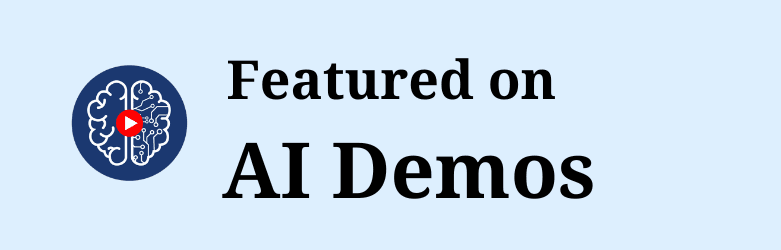ChatGPT 4o with Canvas
Revolutionize Writing & Coding in One Interface
Demo video of ChatGPT 4o with Canvas

AI Demos Team
• Expert ReviewerChatGPT 4o with Canvas: A New Era of Writing and Coding
In the ever-evolving world of artificial intelligence, OpenAI has introduced a groundbreaking feature called Canvas in ChatGPT 4o. This innovative tool is designed to enhance the way users interact with AI for writing and coding tasks. Whether you're crafting a blog post or developing a complex script, Canvas offers a seamless environment that integrates the power of ChatGPT with a user-friendly interface. Let's explore the key features, advantages, and potential drawbacks of this exciting new tool.
Key Features of ChatGPT 4o with Canvas
1. Integrated Writing and Coding Environment
Canvas transforms ChatGPT into a comprehensive platform for both writing and coding. It opens in a separate window, allowing users to work on projects without the hassle of switching between multiple applications. This feature is particularly beneficial for those who need to manage complex tasks, such as writing documentation or developing scripts.
2. Real-Time Editing and Feedback
One of the standout features of Canvas is its ability to provide real-time editing and feedback. Users can highlight specific sections of their text or code and receive instant suggestions from ChatGPT. This functionality is akin to having a personal editor or code reviewer, making it easier to refine and improve your work.
3. Customizable Text and Code Adjustments
Canvas offers a range of shortcuts to customize your writing and coding experience. You can adjust the length of your text, change the reading level, and even add emojis for emphasis. For coding, Canvas allows you to add comments, insert logs for debugging, and convert code into different programming languages with just a click.
4. Enhanced Collaboration
With Canvas, collaboration with ChatGPT becomes more intuitive. The tool understands the context of your project and provides targeted feedback. This feature is particularly useful for teams working on shared projects, as it ensures that everyone is on the same page and can contribute effectively.
5. Automatic Error Detection and Correction
Canvas is equipped with features to detect and fix errors in your code. By selecting the 'Fix Bugs' option, ChatGPT scans your code for potential issues and provides solutions in seconds. This capability is invaluable for developers looking to streamline their workflow and reduce debugging time.
Pros of Using ChatGPT 4o with Canvas
1. Streamlined Workflow
Canvas significantly streamlines the workflow for both writers and developers. By integrating writing and coding tools into a single interface, users can focus on their tasks without the distraction of switching between different applications.
2. Increased Productivity
The real-time feedback and editing capabilities of Canvas enhance productivity by allowing users to make quick adjustments and improvements. This feature is particularly beneficial for those working under tight deadlines or managing multiple projects simultaneously.
3. Versatility
Canvas is versatile enough to cater to a wide range of tasks, from writing blog posts to developing complex scripts. Its ability to handle diverse content types makes it a valuable tool for professionals in various fields.
4. User-Friendly Interface
The user-friendly interface of Canvas makes it accessible to both beginners and experienced users. The intuitive design ensures that users can quickly navigate the tool and make the most of its features.
Cons of Using ChatGPT 4o with Canvas
1. Limited Availability
Currently, Canvas is available to ChatGPT Plus and Team users, with plans to roll it out to Enterprise and Edu users soon. This limited availability may restrict access for some users who could benefit from the tool.
2. Learning Curve
While Canvas is designed to be user-friendly, there may still be a learning curve for those unfamiliar with AI tools. Users may need some time to fully understand and utilize all the features offered by Canvas.
3. Dependence on Internet Connectivity
As with most AI tools, Canvas requires a stable internet connection to function effectively. Users in areas with unreliable internet access may experience disruptions in their workflow.
Conclusion
ChatGPT 4o with Canvas represents a significant advancement in the realm of AI-powered writing and coding tools. By offering an integrated environment for both tasks, Canvas enhances productivity and streamlines workflows. Its real-time editing capabilities, customizable features, and user-friendly interface make it a valuable asset for professionals across various fields.
While there are some limitations, such as its current availability and potential learning curve, the benefits of using Canvas far outweigh these drawbacks. As OpenAI continues to refine and expand this tool, it is poised to become an essential resource for anyone looking to harness the power of AI in their writing and coding endeavors.
Ready to elevate your projects with ChatGPT 4o and Canvas? Explore the possibilities and experience a new way of working with AI today! ?