Lumen5 vs Pictory vs Steve.ai
This article tests three AI video generators using the same script. Lumen5 delivers polished, professional videos perfect for marketing but limits customization and key features to paid plans. Pictory offers the most flexibility and control for educational content with strong customization options, though visuals are simpler. Steve.ai underperforms significantly with irrelevant visuals and no automatic voiceovers, making it not recommended. Choose Lumen5 for quick marketing videos or Pictory for customizable informative content.
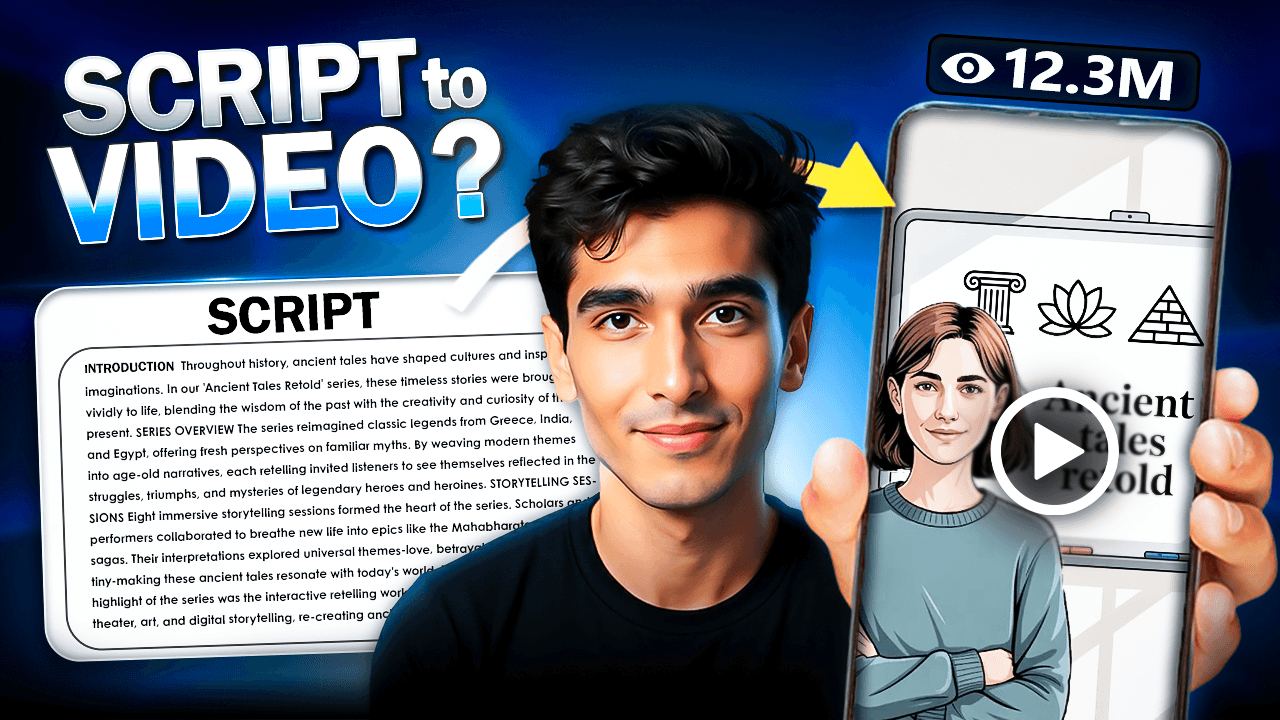
Lumen5 vs Pictory vs Steve.ai: Which is Best for AI Video Generation in 2025?
Turning a script into a professional video is time-consuming. AI video generators like Lumen5, Pictory, and Steve.ai promise to solve this by creating engaging videos in minutes. But how well do they actually work?
We put all three to the test using the same script to see which one delivers the best results. This article breaks down their performance, showing you real outputs and data so you can pick the right tool for your project.
How We Tested
To keep things fair, we followed a strict methodology for each tool.
- Scenario: Our goal was to create a short, professional-looking explainer video from a simple text script.
- Input: We used the exact same text script for Lumen5, Pictory, and Steve.ai.
- Settings: We used the default AI settings on all platforms, including automatic media selection and standard branding options.
- Environment: We tested using the Free plan for Lumen5, a 14-day Free trial for Pictory, and the paid plan for Steve.ai.
Tool-by-Tool Review
Here’s a breakdown of how each tool performed in our text-to-video test.
Lumen5
Lumen5 is designed to quickly turn text into polished, slide-style videos. It excels at creating visually consistent content that looks great on social media or in marketing presentations.
- What We Liked:
- Professional Look: The output is clean, visually appealing, and looks like a high-quality presentation.
- Easy to Use: Its workflow is incredibly smooth and guides you from script to final video without any confusion.
- Great for Storytelling: The template-driven format is perfect for building a narrative or explaining a concept step-by-step.
- Consistent Branding: The Brand Kit feature makes it easy to apply your logos and colors automatically.
- What We Disliked:
- Paid Features: Key tools like AI-generated voiceovers are only available on paid plans.
- Limited Customization: You have less control over fine-tuning scenes and transitions compared to other tools.
Generated Output:
Pictory
Pictory shines at turning longer text content, like blog posts, into concise summary videos. It offers a high degree of control over the final product, especially the audio and branding.
- What We Liked:
- Excellent Customization: You can fine-tune everything from AI voiceovers and aspect ratios to branding and subtitle styles.
- Turns URLs into Video: It does a great job of pulling key information from a web page to generate a video script.
- Well-Organized Interface: The editing process is logical and makes it easy to generate the final video.
- Relevant Visuals: The AI is good at finding stock footage that actually matches the script.
- What We Disliked:
- Simple Transitions: The videos are clean and effective but lack advanced visual effects or dynamic transitions.
Generated Output:
Steve.ai
Steve.ai takes a unique approach by asking you to choose a visual category (like "Explainer") before it generates a video. While the concept is interesting, the execution falls short.
- What We Liked:
- Interesting Concept: The idea of tailoring videos to a specific style from the start is promising.
- Simple Starting Point: The initial setup process is easy to follow.
- What We Disliked:
- Poor Video Quality: The AI consistently chose irrelevant visuals that didn't match the script.
- No Automation: It lacks crucial features like automatic voiceovers, forcing you to do significant manual work.
- Inaccurate Results: The final video felt disconnected and required heavy edits to be usable.
Generated Output:
Side-by-Side Comparison
Feature | Lumen5 | Pictory | Steve.ai |
|---|---|---|---|
Output Quality | High (Polished) | Good (Relevant) | Low (Irrelevant) |
Ease of Use | Very Easy | Easy | Easy start, poor results |
Customization | Moderate | High | Limited |
Best For | Marketing & Storytelling | Educational & Informative | Needs improvement |
Key Features | Brand Kit, Templates | URL-to-Video, AI Voiceovers | Visual Category Selection |
Verdict & Recommendations
Our tests revealed a clear divide: Lumen5 and Pictory are strong, reliable tools, while Steve.ai significantly underperforms and is not recommended at this time.
The best choice between the two winners comes down to your specific goal.
✅ Choose Lumen5 if...
You need to create polished, professional-looking videos for marketing or storytelling. Its speed and high-quality templates are perfect for users who value a great visual finish without needing deep customization.
✅ Choose Pictory if...
You need more control and want to create informative or educational videos from existing text. Its powerful customization options for voiceovers, branding, and script editing make it the most flexible choice.
Click below for our full review!
Frequently Asked Questions